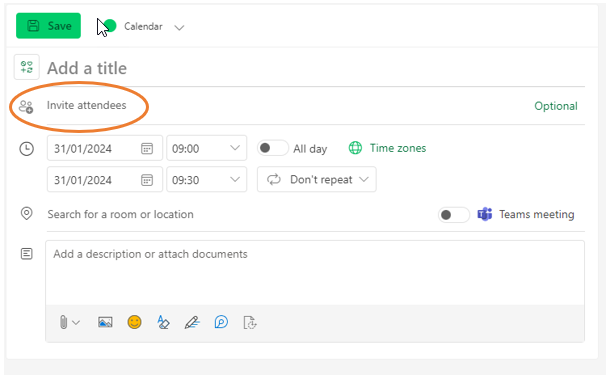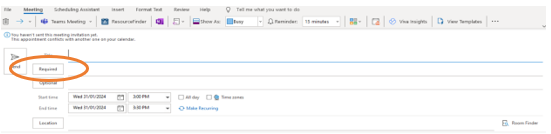How do I book a meeting room in the HILL?
Answer
|
Room number |
HILL name |
Room name |
Display name |
Room name in Zoom |
Zoom PC name |
|
6046 |
Meet 1 |
JHH HILL Meet 1 - 6046 |
jhh-6046 |
na |
|
|
6045 |
Meet 2 |
JHH HILL Meet 2 - 6045 |
jhh-6045 |
na |
|
|
6050 |
Meet 3 |
JHH HILL Meet 3 - 6050 |
jhh-6050 |
zoom-jhh6050 |
|
|
6051 |
Meet 4 |
JHH HILL Meet 4 - 6051 |
jhh-6051 |
zoom-jhh6051 |
If you need the large room - book both Meet 3 & 4
To book a meeting room in the HILL - you need to use Outlook:
Choose 'New Event' (Webmail) or 'New Meeting' (Outlook desktop)
Type Room name into 'Invite attendees' (Webmail) or 'Required' (Outlook desktop)
Add a title – include your name (as it will appear on the screen and alert others to your booking)
Invite attendees and add meeting date
Click Save
Webmail:
Outlook desktop: